Family & Community Liaison
Page Navigation
Time Sensitive: Must be completed by End of Registration window!
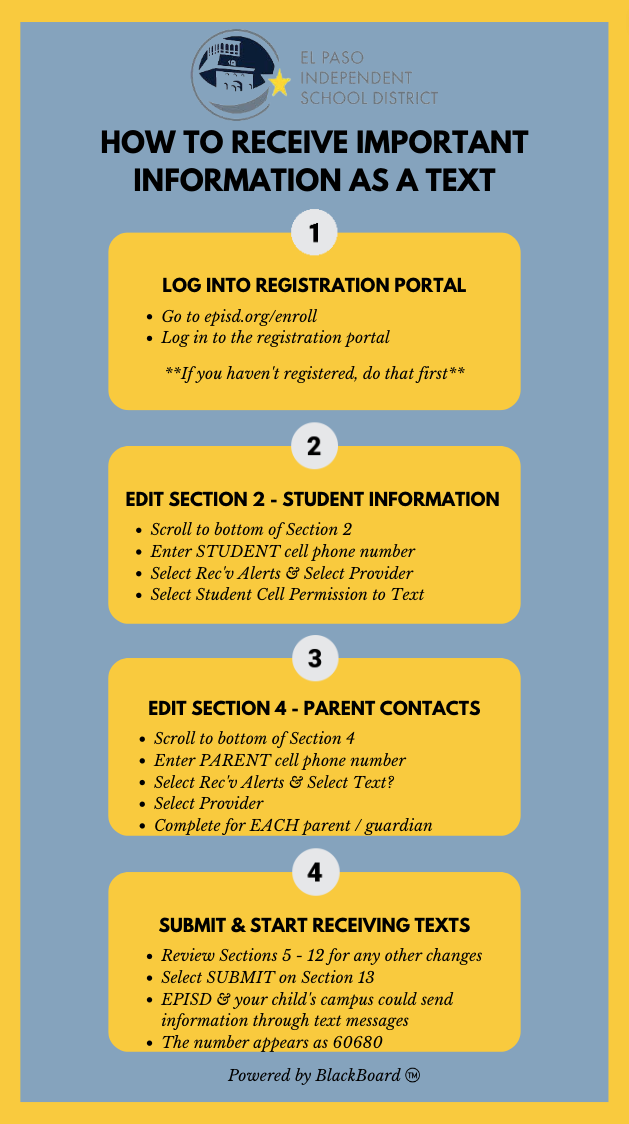
-
Did you know parents & students can receive important information from EPISD and Campuses as a text message?
Step 1: Log into the EPISD Registration Portal
CLICK HERE: EPISD Registration Portal
Step 2: Edit Section 2 - Student Information
- Scroll to bottom of Section 2
- Enter STUDENT cell phone number
- Select Rec'v Alerts & Select Provider
- Select Student Cell Permission to Text
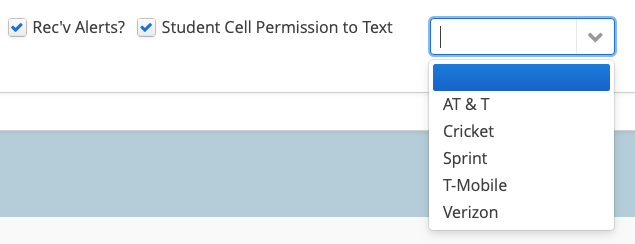
Step 3: Edit Section 4 - Parent Contacts
- Scroll to bottom of Section 4
- Enter PARENT cell phone number
- Select Rec'v Alerts & Select Text?
- Select Provider
- Complete for EACH parent / guardian
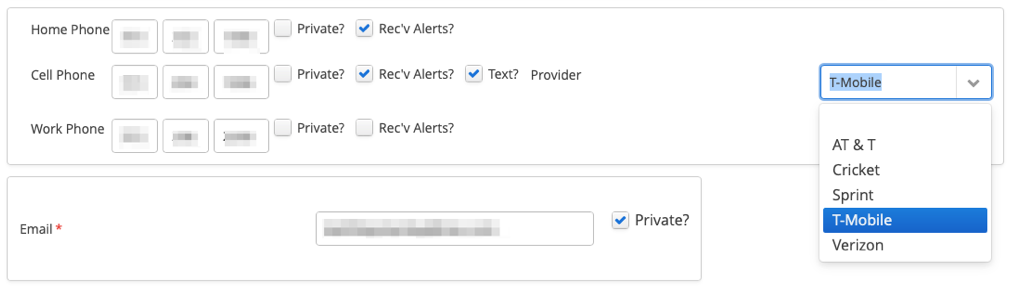
Step 4: Submit & Start Receiving Texts
- Review Sections 5 - 12 for any other changes
- Select SUBMIT on Section 13
- EPISD & your child's campus could send information through text messages
- The number appears as 60680


