- El Paso Independent School District
- Organizing Content
Organizing Content
-
Header/Navigation
MyStart Bar
The top portion of each school website is called the MyStart Bar, which consists of: District Home; Schools; Social Media Icons; User Options; Search; and Translate. This section is setup and controlled by the district.

Header
The header consists of the school’s logo, school’s name, district’s name and three global header links which consist of: District News; Photos; and Enroll. The basic district-wide channels located below the school’s name are: Home; Calendars; About Us; Parents; Students; and Quick Links. You may choose to add four more channels for a maximum of eight. Adding any more channels will create a second row. Please contact Gabriela Warren with any new channel request. The district-wide channel names must not be removed or reordered.
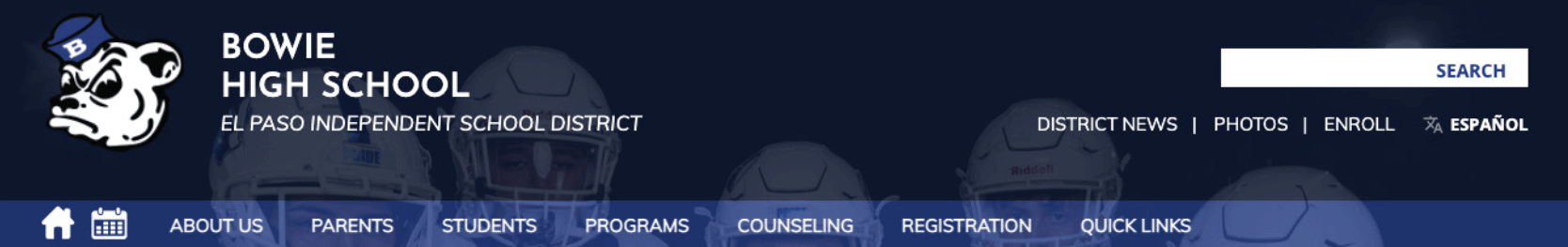
HOMEPAGE APPS
Banner (District Multimedia Rotator)
The images are 1500px X 915px, resolution 72dpi. Please note, the header of the website will cover the top of your image. The visible area of your image is: 1500pxX695px.

Multimedia Rotator Guidelines & Best Practices
- The banner is to be used for photos only. The banner is not to be used to post flyers or announcements (yearbook sales, school events, etc.), these announcements should be placed under your campus News where you can use a thumbnail image. Headlines Accent Image dimensions: 396px X 217px Click here to use the Blackboard resizing tool to resize images for your site
- Photos should be high quality and sharp. Please re-size your photos before posting.
- Banner dimensions: 1500px X 915px, resolution 72 to 100 dpi. Please note that the header of the website will cover the top part of your image, the visible area of your image is 1500px X 695px. Click here to use the Blackboard resizing tool to resize images for your site
- Maximum of 8 rotating images (not counting mandatory district banners)
- We will periodically send out District banners that need to be posted on your site. These are shared via the Webmasters email group.

