- El Paso Independent School District
- Icons, Homepage & Footer
Icons, Homepage & Footer
-
Homepage Content Layout should not be altered
The main content on the homepage consists of multiple Blackboard apps.
- News Headlines & Features App
Content should be managed by each school with campus content. Accent Image must be the correct dimensions
Headlines Accent Images: 396px X 217px
Please use this Blackboard resizing tool to resize your image.
- Videos of the Week Embed Code App
Optional - may be personalized with campus content if videos are updated weekly. Contact Gabriela Warren for assistance in setting up your video. Videos: 396px X 217px
- Twitter feed Embed Code App
Campus feed may replace District feed
- Calendar Upcoming Events App
Content should be personlized by each school with campus events
Footer
The bottom portion of the website is the footer. The footer will have the same items as the header, along with additional information such as the school’s address, main phone number, and social media icons. The social media icons will link to your school’s social media pages or the district’s social media pages. If you would like to include your campus social media instead of the district, please send Community Engagement your official account name or url and we will post it to your site.
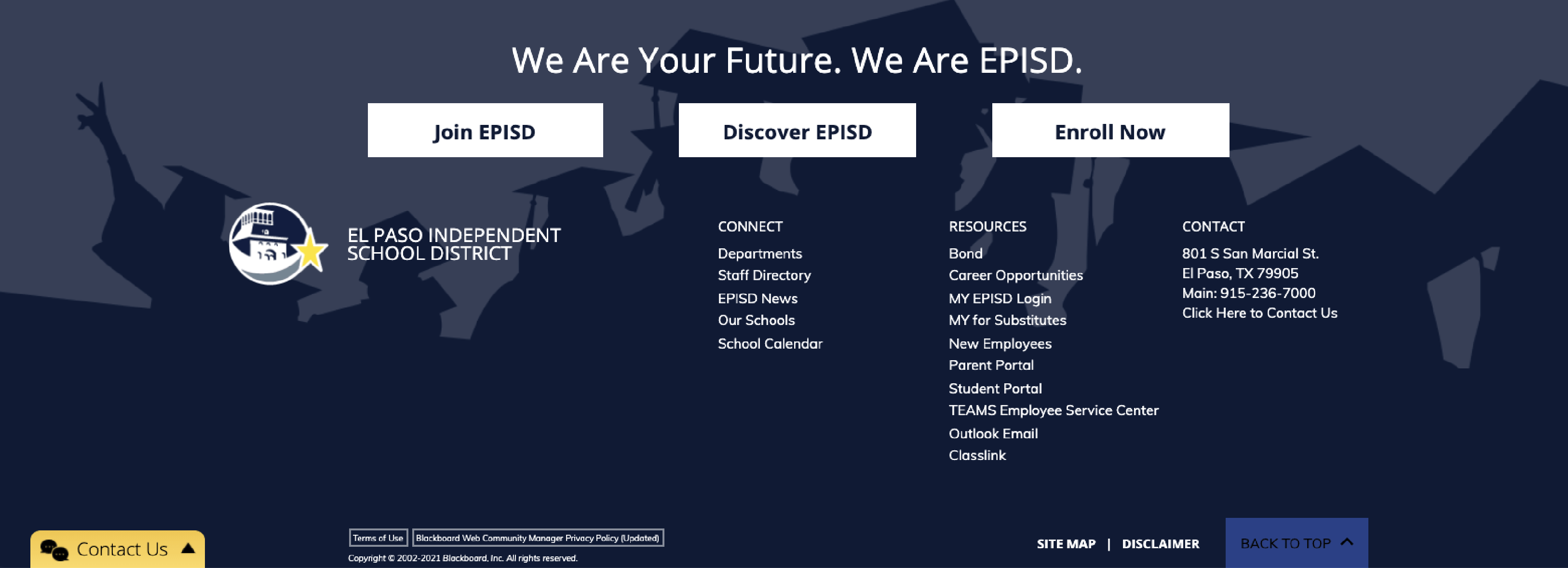
MANDATORY ITEMS
- Channels must not be renamed or reordered
- Global icons must not be renamed, removed or reordered
- District shared apps must remain on the school's homepage
- Standard Quick Links must not be altered
- EPISD Online Library https://elpaso.tlcdelivers.com/?config=episd#section=home
- How to Enroll https://www.episd.org/register
- School Cash Online https://www.episd.org/Page/9516
- Transcript Requests https://episd.scriborder.com/
BEST PRACTICES
- Content on the homepage should be balanced
- Limit vertical scrolling. Not everything belongs on the homepage
- Use consistent image size for apps such as headlines & features
- Hide blank sections and pages
- Broken links should be fixed or removed
- Limit the homepage Upcoming Events to six
- Use only black and campus template default color on text.
- Do not use background images
- Clipart and copyrighted images are prohibited
- Headshot photos should be professional (no Facebook profile photos)
- Keep contact information current

