- El Paso Independent School District
- Accountability & Assessment
Strategic Planning, Analytics, & Accountability (SPAA)
Page Navigation
- What we do
- Our Staff
-
Annual District Performance Report
- Prior Year Annual Performance Reports
- Accountability
- Accreditation Status
- District Improvement Plan & Campus Performance Objectives
- State School & Federal Performance Reports
- Texas Academic Performance Report (TAPR)
- Student Enrollment & Post-Secondary Performance
- House Bill 3 (HB3) Goals
- PEIMS Actual Financial Data
- Student Safety & Welfare
- Strategic Blueprint
- Accountability & Assessment
- Analytics Dashboards
- Strategy & Evaluation
- External Research Requests
Texas Assessment Family Portal
-
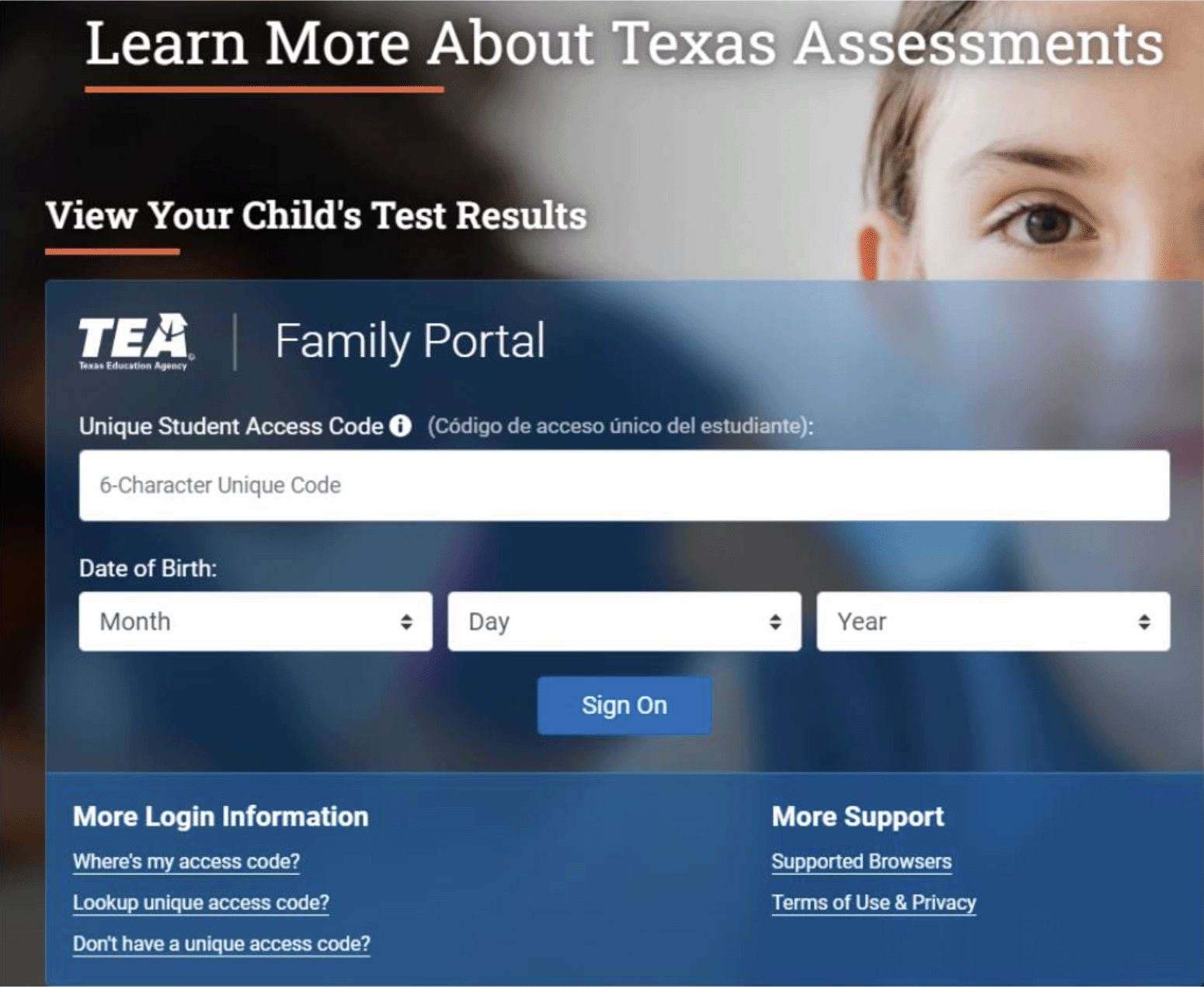
STAAR & TELPAS Test Scores
The Texas Education Agency has created a new student data portal so parents across the State of Texas can access their child's state testing scores.
EPISD parents can easily access student test scores by logging into the EPISD Parent Portal, and under My Students click on Texas Assessment Parent Portal.
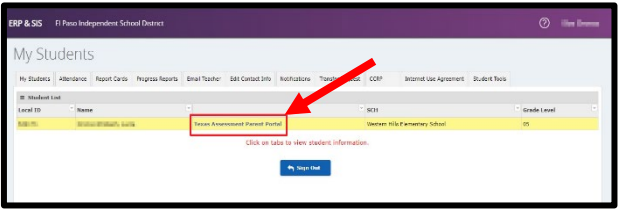
If you haven't set up an EPISD Parent Portal account, the TEA Family Portal address is www.texasassessment.gov
Parents can enter the child's access code and date of birth to go to the test history page. The access code can be found on the bottom of any of the confidential student reports.
Don't have your child's access code? Click on “How do I look up my access code?” under More Login Information. This allows you to search for the unique access code by entering the child's First Name, TSDS ID, and Date of Birth.
The goal is to allow parents easier/quicker access to their child's testing information once it becomes available.

